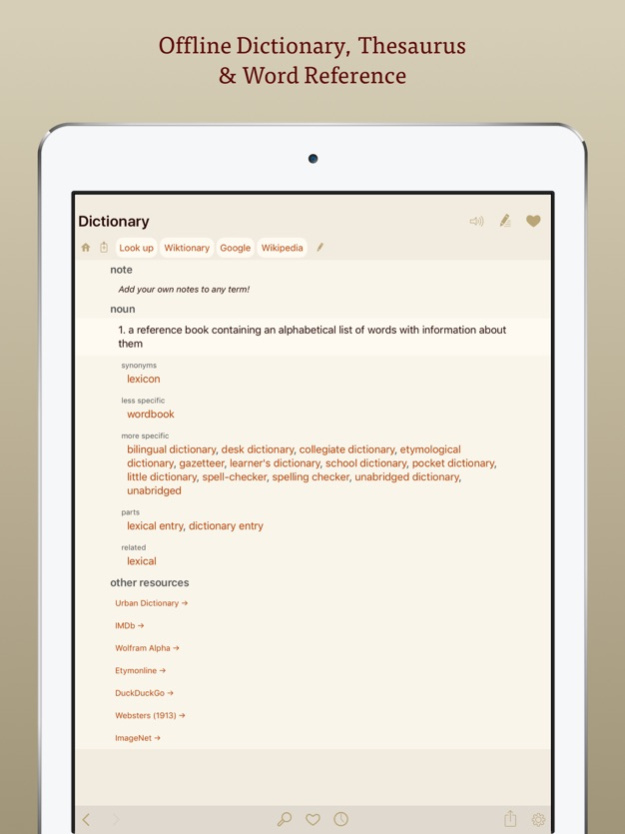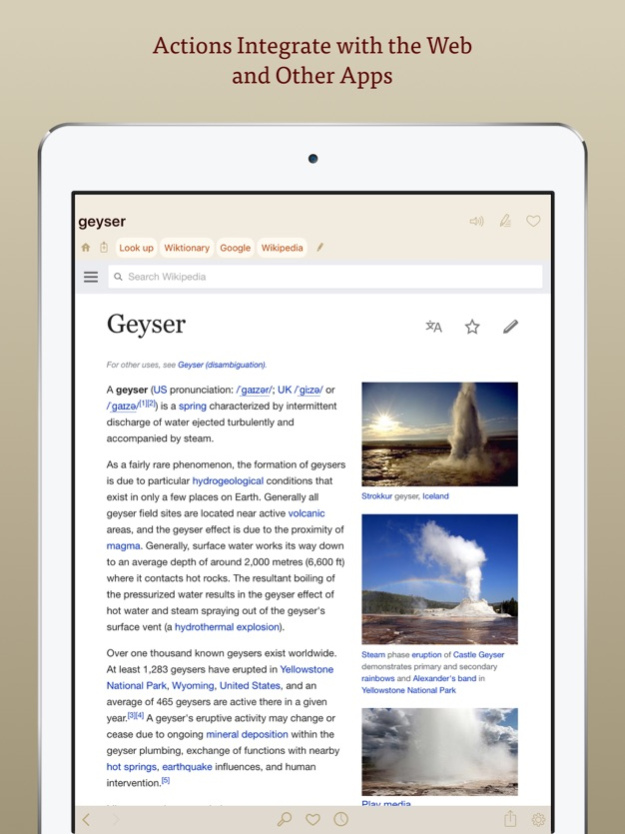Terminology Dictionary 4.7
Continue to app
Free Version
Publisher Description
Terminology is a browser for the English language – part dictionary, part thesaurus and part research tool. Terminology makes it easy to explore words and phrases, diving down to more and less specific terms - accessing the web and other apps for more detail and sharing.
More than a dictionary, Terminology can be extended with custom actions to search the Internet and other reference apps – making it a great place to start all your searches.
Use the share extension to select text anywhere, in any app, and look it up in Terminology.
### Dictionary, Thesaurus & Search
- Offline U.S. English dictionary and word reference with simple clear definitions.
- Definitions, synonyms, antonyms and deeper word relations such as: more and less specific words, part, part of, members, member of, pertains to and more.
- Favorite terms.
- Word browsing history.
- Add your own notes to any term.
- Audio pronunications.
- Wildcard (?,*) searching.
- Spelling suggestions.
- Fast, reliable, iCloud (CloudKit) sync and backup of history, favorites, notes and actions.
- Term of the day.
- Alternate App icons.
- Dark theme.
### Extensible Actions
Actions provide quick links to lookup and search your terms on websites and in other apps. Ready to use actions for popular reference sites like Wikipedia, Dictionary.com, Google, IMDb, Snopes and more, or create your own with simple URL templates.
### All the Latest Technologies
- Drag and drop text into Terminology to lookup, or drag out full text definitions and related words to other apps!
- Select alternate home screen icon!
- Share extension lets you access Terminology from a text selection in any app.
- Today widget for quick access.
- Drag and drop.
- 3D Touch support.
- iPad Multitasking/Split View support.
- Spotlight and Handoff support.
### More Features
- Extensive support for URL scheme integration via x-callback-url. Visit our website for details.
- Great support for Accessibility features like VoiceOver and Dynamic Text.
### About the Dictionary
- Terminology's offline dictionary is based on the latest 3.1 version of the Princeton University WordNet project and contains U.S. English words.
### CONTACT
We love to hear your feedback, please contact us.
Email: info@agiletortoise.com
Web: http://agiletortoise.com/terminology
Twitter/App.net: @terminologyapp
Facebook: https://www.facebook.com/terminologyapp
Oct 21, 2022
Version 4.7
Slight redesign of actions, now providing a menu of additional actions next to the scrolling button row to allow easier access. This menu replaces the actions previously displayed at the bottom of a term's definitions.
About Terminology Dictionary
Terminology Dictionary is a free app for iOS published in the Reference Tools list of apps, part of Education.
The company that develops Terminology Dictionary is Agile Tortoise. The latest version released by its developer is 4.7.
To install Terminology Dictionary on your iOS device, just click the green Continue To App button above to start the installation process. The app is listed on our website since 2022-10-21 and was downloaded 2 times. We have already checked if the download link is safe, however for your own protection we recommend that you scan the downloaded app with your antivirus. Your antivirus may detect the Terminology Dictionary as malware if the download link is broken.
How to install Terminology Dictionary on your iOS device:
- Click on the Continue To App button on our website. This will redirect you to the App Store.
- Once the Terminology Dictionary is shown in the iTunes listing of your iOS device, you can start its download and installation. Tap on the GET button to the right of the app to start downloading it.
- If you are not logged-in the iOS appstore app, you'll be prompted for your your Apple ID and/or password.
- After Terminology Dictionary is downloaded, you'll see an INSTALL button to the right. Tap on it to start the actual installation of the iOS app.
- Once installation is finished you can tap on the OPEN button to start it. Its icon will also be added to your device home screen.